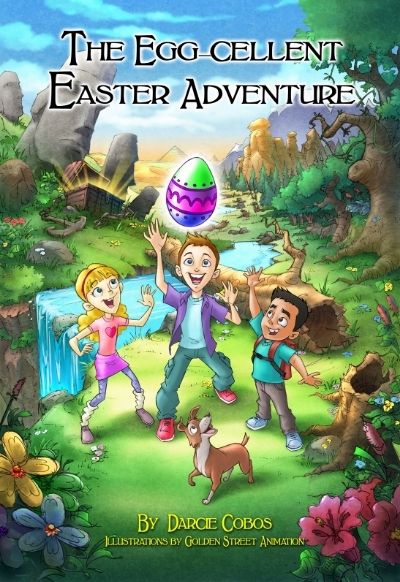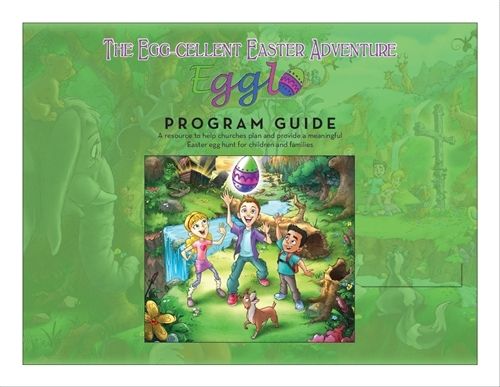Click on the image - and you can find out how!
Thursday, March 26, 2015
HomeSchool Office from Lord Heritage: A TOS Crew Review

- Plan (based on Jeremiah 29:11) – schedule course goals, build a master schedule, setup lessons and even plan your budget.
- Order (based on 1 Corinthians 14:40) – schedule lessons, integrate home & school activities, create lists & reminders
- Work (based on John 17:4) – provide student access, print schedules, follow lessons, manages to-do lists
- Evaluate (based on Matthew 28:20) – track grades, attendance & hours spent
- Report (based on Romans 14:12) – create transcripts & crest reports for personal use and to meet state requirements


Friday, March 20, 2015
Institute of Texan Cultures
I think I should just field-trip all the way through school....
We took a day to visit the Institute of Texan Cultures here in San Antonio - what a treat!
So many hands-on ways to learn history, and culture... why settle for a boring textbook?!
Taking our friends with us, makes the learning even better. We started in the "dome" a theater above and around us...
Yeah for Texas! Horses, cowboys and even a quilt of cattle brands...
We took a day to visit the Institute of Texan Cultures here in San Antonio - what a treat!
So many hands-on ways to learn history, and culture... why settle for a boring textbook?!
Taking our friends with us, makes the learning even better. We started in the "dome" a theater above and around us...
Yeah for Texas! Horses, cowboys and even a quilt of cattle brands...
Some people crazy enough to follow me on my adventures...
Ready for some one room school?
But, more here than just "Texas" - we saw cultures from all over the world!
The best part of our day... the sweet, old docent who taught us how to spin and weave! Now, my girls want their own spinning wheel.
Don't settle for just reading about it...get them out to experience it!
Thursday, March 19, 2015
GPALOVEMATH from GPA LEARN: A TOS Crew Review

GPALOVEMATH from GPA LEARN
Each level has a different animated "Learning Coach" that guides your student through a Lesson - Practice - and Quiz. Each grade level has over 150 lessons and you get access to all K-5 levels with your subscription! This is a super nice feature if you want to work above/below a certain grade level. By completing 4-5 lessons a week, you can finish a grade level in approx. 10 months.
A subscription is just $129/yr. per child with promotion code GPAINTRO15 (reg. $149/yr.) or $12.99/mo.per child for the month-to-month subscription. You can even try it FREE for 30 days by signing up here.
We are at the point in the year where math has ceased to be any fun...anyone with me? The Bentz Test Laboratory took advantage of 5 different levels of GPALOVEMATH from GPA LEARN . My testers LOVE this program!!
First, you simply set up your parent account, and each child. I like that I could do this very easily, and even added their picture to personalize their account with just a click. They like seeing their own face after they login, and with multiple testers - it helped them make sure they were doing the correct level!
As they work through each lesson that is unlocked on their learning path (some are arithmetic, some are geometry, etc.) they are led through the lesson by their "Learning Coach". My testers loved that each of them had a different coach - a Penguin, a Robot, an Owl, a Detective & a Superhero. Meet the "Learning Coaches":
After the lesson, the practice section lets them work through questions - without any penalty for wrong answers, and Learning Coach assistance with a click.
Finally, they take a 10 question quiz. If they are not happy with their score, they can retake it and improve.
A fun feature of this program is that YOU get to set the rewards! We can pick and choose which rewards our child will receive by completing lessons. The program gives the parent the option of letting it automatically set up rewards using the 5 most popular parent rewards, or you can select your own customizable rewards. There are over 100 rewards to choose from! I choose the top 5 - things like "staying up an extra 30 minutes" & "Choose what we have for dinner" were a hit with my testers.
Parents get an email each time your student completes a lesson. I really liked seeing these - you can see which lesson, how long it took and their quiz score.
Lydia completed a lesson!
Hey Renita,Lydia has just completed a lesson about Name Angles.
| Lesson Quick Summary | |
| Date and time started: | [03/18/2015] 05:29 PM |
| Date and time completed: | [03/18/2015] 05:48 PM |
| How long did it take? (Minutes & Seconds) | 19:33 |
| Instruction | Completed |
| Practice | Completed |
| Quiz | Master 12 correct out of 15 Badge: Excellent |
Love Learning,
GPA LEARN
Weekly summaries are also sent via email detailing how many lessons, time spent and their scores.
| This Week | Total | |
|---|---|---|
| Lessons | 2 | 20 |
| Rockstar | 2 | 20 |
| Excellent | 0 | 0 |
| Nice Job | 0 | 0 |
| Try Again | 0 | 0 |
| Lesson Title | Date | Duration | Outcome | Instruction | Practice | Quiz |
|---|---|---|---|---|---|---|
| The Number 9 | Mar 11 2015 | 6m | Rockstar | Skipped | Completed | 10/10 Master |
| Orientation | Mar 11 2015 | 1m | Rockstar | Completed | Skipped | 0/0 Skipped |
| The Number 8 | Mar 09 2015 | 15m | Rockstar | Completed | Completed | 10/10 Master |
We really are enjoying GPALOVEMATH - it's been just the thing we needed to bring back some "math love" at this time of year! Be sure you check this one out!
Twitter: www.twitter.com/gpalearn
Pinterest: www.pinterest.com/gpalearn


Wednesday, March 11, 2015
Digital Science Online from Visual Learning Systems: A TOS Crew Review

Visual Learning Systems
Digital Science Online: Elementary Edition (Grades K-5) (This is primary as well as elementary science.) and Digital Science Online: Secondary Edition (Grades 6-12)
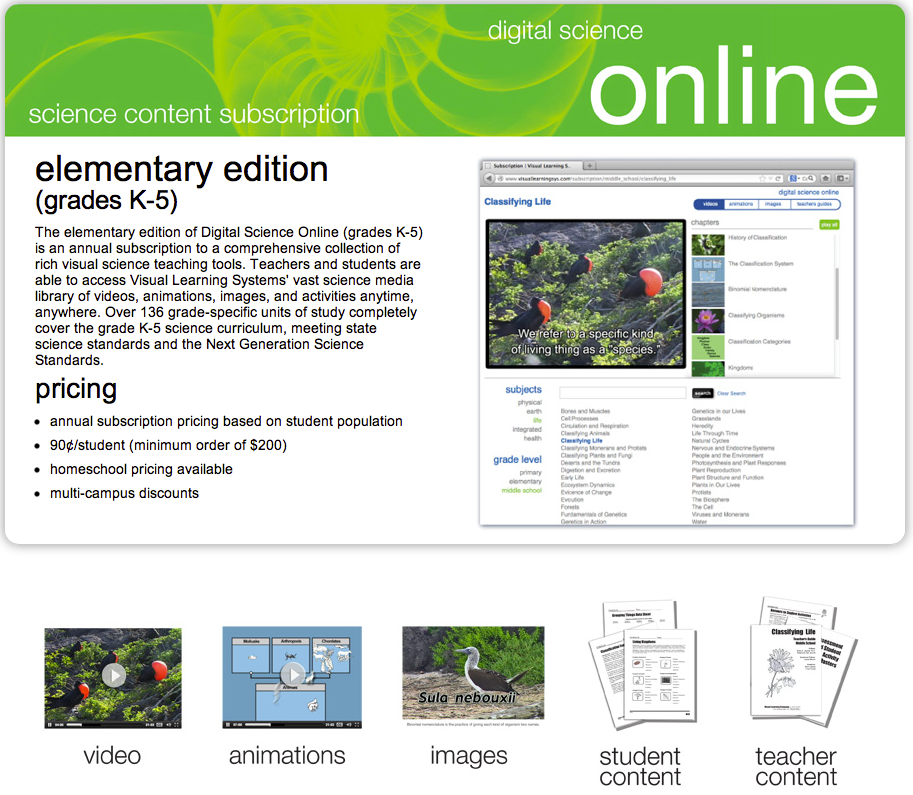
Visual Learning Systems is an online, annual subscription science program. They offer 2 levels of programs: Digital Science Online: Elementary Edition (Grades K-5) -This is primary as well as elementary science and Secondary Edition (Grades 6-12) .
At Bentz Test Laboratory, we enjoy learning that is not confined to just textbooks (we do have some textbooks...just so you don't panic). When I saw Visual Learning Systems, I knew it would be a hit!
You can pick and choose which level you are interested in, and also what area of science you would like to study and explore - life, physical, earth, biology and more. Each section includes professionally done - high interest video clips, animations, and images. In addition - PDF downloads of assessments, student activities, and teacher’s guides are included with each lesson.
Since I have testers in all age groups, we all took a peek at various topics (we were given a year long subscription, and plan to use every minute of it!) We were never disappointed! The videos are extremely well done. However, my elementary testers, grades K-5, claimed this product for the review, and spent the most time with it. (please pardon the messy desk...learning is taking place, no time to clean!)
This program is very user friendly, once you log on you can pick and chose from numberous different topics available. My testers decided to start with Life Science - specifically focusing on plants. The videos ranged in length from 15-20 minutes. Perfect time for their attention spans. The sections on plants naturally led into the different biomes on eath. They needed to be pried away from the computer...
Once they have completed the video portion - additional resources are available. In the student section worksheets include: Pre and Post Tests, Video Review, Vocabulary, Writing Activity & Hands on Activities are available to download and print.
My testers were excited to take the learning off the screen and over to the "lab"... aka - kitchen table. They choose to do a hands on flower dissection.
The instructions were clearly written, and easy to follow.
This program is more than a supplement. You can use it as your main science curriculum. My testers loved the visual aspects, and the extra worksheets were a great way to get some hands on interaction going.
My younger testers have really enjoyed this program - in fact, they ask to do science everyday!
My younger testers have really enjoyed this program - in fact, they ask to do science everyday!
My older testers were more interested in picking and choosing topics that they wanted more information on. One cautionary note, this program does not teach from a creationist worldview - so you will want to be aware. We did not encounter any "objectionable" topics in our study. Nutrition and Health are included in the upper levels - we plan to work through both segments this spring.
I really like this program. If you're a busy home school mom that wants to add more to your science studies - but, you don't have the time to pull it all together, you will want to check this one out!
I really like this program. If you're a busy home school mom that wants to add more to your science studies - but, you don't have the time to pull it all together, you will want to check this one out!
Check out the special pricing for homeschoolers - they offer free tutorials explaining the courses and a one month free trial.
Find Visual Learning Systems on Social Media:Facebook - http://facebook.com/visuallearningsystems
Twitter - https://twitter.com/visualearning


Tuesday, March 10, 2015
Remember the Alamo!
I could field trip all the way through K-12! Now that we find ourselves in San Antonio, TX - a whole new buffet of field trip choices is ours to choose from.
March 6, 1836 was the epic end to the Battle of the Alamo. So, what better way to celebrate the 179th anniversary of this event than to get up and haul sleepy kiddos to the "Dawn at the Alamo" event...beginning at 6 am on a frosty 29 degree morning?
Of course I'm that crazy...but, you already knew that!
The Alamo is beautiful all lit up in the early morning hours.
Costumed historians treated us to a glimpse of what it may have looked like...and sounded like!
What a fun way to study history. Memories of "Victory or Frostbite", the sounds and sights, and time with friends = Best history lesson ever!
March 6, 1836 was the epic end to the Battle of the Alamo. So, what better way to celebrate the 179th anniversary of this event than to get up and haul sleepy kiddos to the "Dawn at the Alamo" event...beginning at 6 am on a frosty 29 degree morning?
Of course I'm that crazy...but, you already knew that!
The Alamo is beautiful all lit up in the early morning hours.
Costumed historians treated us to a glimpse of what it may have looked like...and sounded like!
What a fun way to study history. Memories of "Victory or Frostbite", the sounds and sights, and time with friends = Best history lesson ever!
Egglo Entertainment: A TOS Crew Review


In just a short time, they were off and glowing. So many fun ways to use these eggs - a scavenger hunt at night, a treat in a basket, or even better - a memorable object lesson. The glow reminds children of the TRUE light of the World - Jesus!
The Egg-cellent Easter Adventure book - This beautifully illustrated 40 page storybook tells the story of 3 children and a dog that are sent on a scavenger hunt type of adventure around the world. At each stop along the journey, they find another glowing egg each containing two scrolls, one with a Bible verse and the other with a riddle for them to figure out.
It's a bit long, but my testers really enjoyed the story, and the challenges! For busy moms who spend a lot of time in the car... check out the The Egg-cellent Easter Adventure (book audio download) - it is a quality audio telling of the storybook.
Egglo Treasures Scripture Scrolls - 12 super cute little plastic scrolls with Scripture printed on them. These fit easily into the eggs, and make a great alternative to candy!
The Egglo Glow in the Dark Egg Hunt Event Curriculum - 60 page downloadable PDF guide with step-by-step guide featuring how-to instructions, visual aides, activity ideas, snack ideas, decorations, coloring activity pages, Bible verse scroll and cross Easter egg cutouts to put in the eggs and more. The curriculum can help you turn this into an Egg-cellent Adventure (sorry, I couldn't help myself) for your group or Coop.
Facebook: https://www.facebook.com/EggloEggs
Twitter: https://twitter.com/EggloEggs
Instagram: http://instagram.com/eggloeggs
YouTube: https://www.youtube.com/user/EggloEggs
Google +: https://plus.google.com/+Eggloentertainment/videos
Tumblr: http://egglo.tumblr.com


Subscribe to:
Posts (Atom)