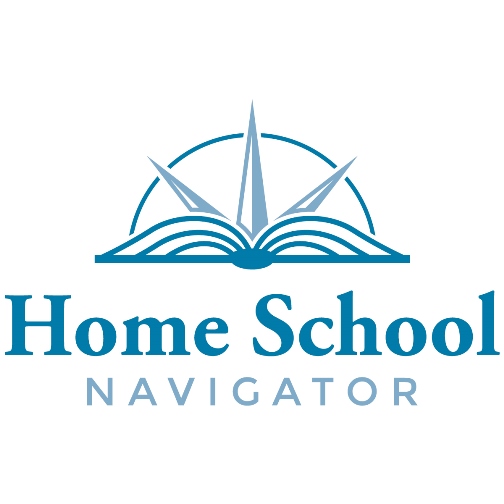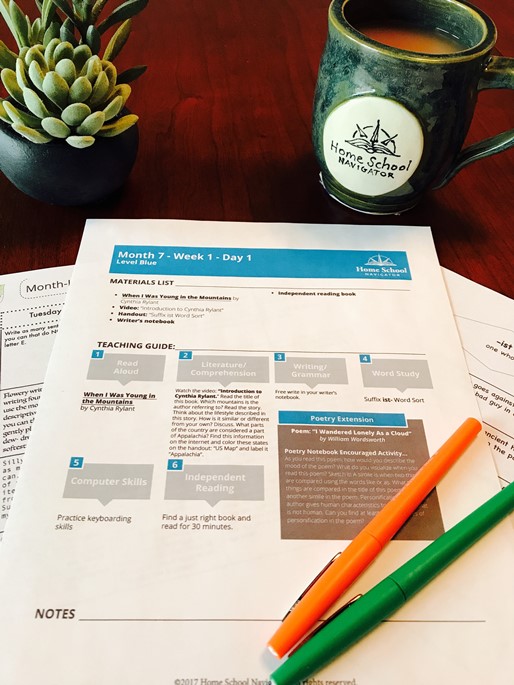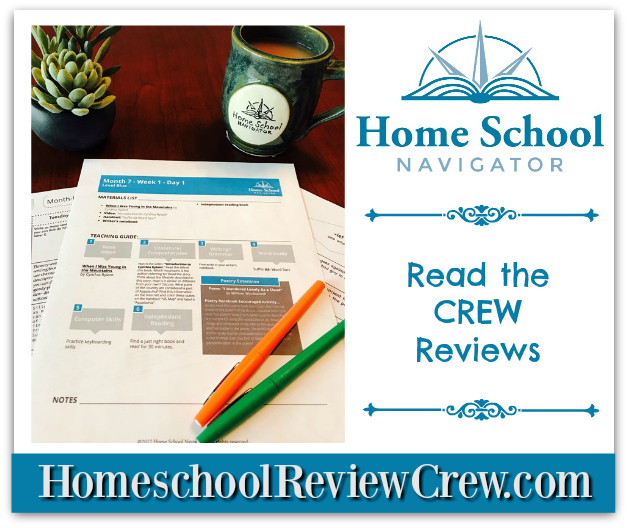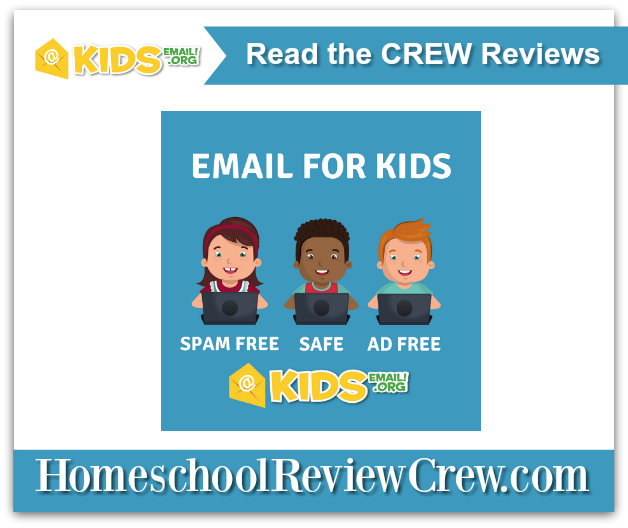I "borrowed" this activity from a Perspectives class... it's very hands-on way to show the reality of world hunger.
We had 4 groups - broken into the percentages of world population.
Group 1 - just one person. A fully set table with a LARGE supreme pizza, soda, chocolate and a servant.
Group 2 - 2 people in our class. A Medium pizza, flavored water, paper plates.
Group 3 - 3 people. One small cheese pizza, and water.
Group 4 - 5 people. 2 Breadsticks and "dirty water" (chocolate powder...)
Each group had different instructions. Groups 1 and 2 were not allowed to share their meal, groups 3 and 4 were allowed, and encouraged to go to other groups and beg for food.
WOW - it's an impacting demonstration! My poverty students found themselves getting angry and wanting to just take some of the food. My Group 3 were more generous with the little they had. My group 1, felt very honored at first...but, ended up feeling very uncomfortable eating while the rest looked on.
Great way to SHOW them what world hunger looks like.