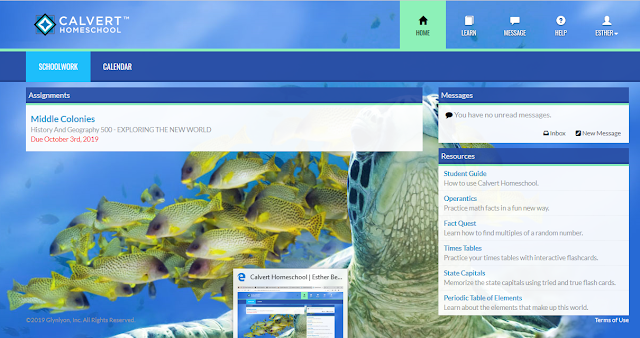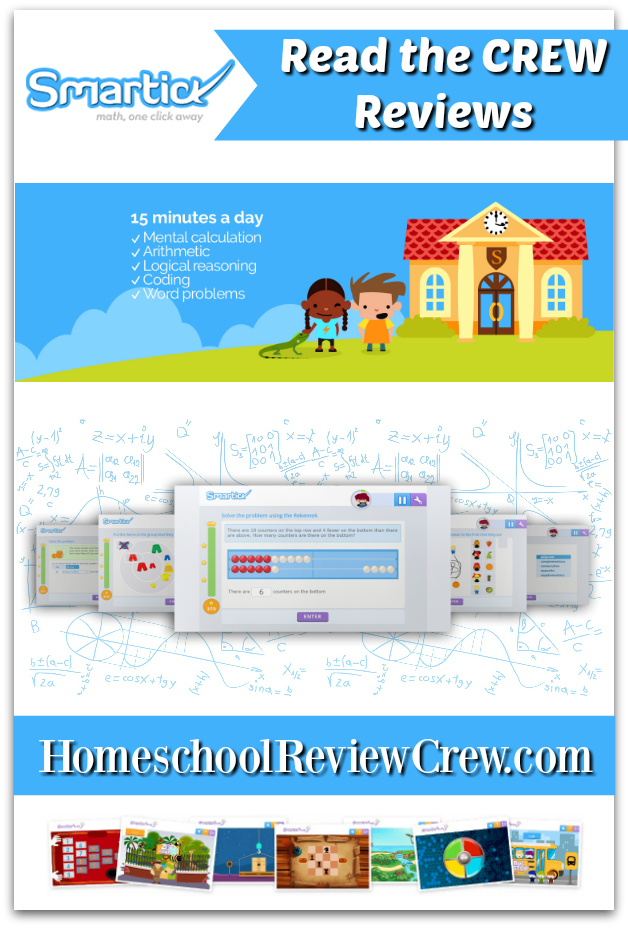Do you wish you could find the perfect curriculum for you? We've been exploring online learning with our six months of access to Calvert Homeschool Online.
This program offers access to over 45 courses in four subjects of history and geography, language arts, math, and science for grades 3-12 on either an Individual Plan or a Family Plan, all you need to provide is internet access and the device and all the planning and curriculum is taken care of.
The program is well-designed and easy to use. Calvert Homeschool is a well-established and award winning supplier of homeschool curriculum that has been around for a long time. You will have access to great support and customer service with a simple phone call.
To begin, you need to set up your Parent Account, which allows you to create student accounts, assignments, monitor your student's progress and more.
One aspect we really like about Calvert Homeschool Online is the ability for us to customize grade levels we are working on for each course. This is a great way to reinforce a subject that you may be struggling to complete, or allow your child to work ahead where they are gifted. A student can even work in multiple courses all at different levels.
A handy, downloadable PDF Student Guide will help them navigate through the program and how it works...I highly recommend starting here!
Once your student logs in with their personal login, they are taken to the Assignment screen. It's so easy - the program automatically takes them to where they left off, no need to remember. If you prefer, you can create specific dates in your parent dashboard for assignments.

My testers favorite part was the Vocabulary Arcade - where they could play games with the vocabulary words from the lessons. Incorrect words are shown after the student misses.
If you have a very independent learner and are a fan of traditional learning, or if you are looking for high level learning for upper grades, or you prefer a solid, well-designed curriculum that has been put together for you - Calvert Online may be a great option. The courses are interesting and the information has all been planned out for the student to work independently.
Overall, we enjoyed this program. I'm impressed with the scope of courses and will definitely be continuing to use it as a supplement.
You can try it yourself with their FREE TRIAL and see if it's a good fit for your family.
Find Calvert Homeschool on Social Media:

Facebook: www.facebook.com/CalvertHomeschool
Twitter: https://twitter.com/CalvertEdu
Instagram: www.instagram.com/calverthomeschool
Pinterest: https://www.pinterest.com/CalvertHomeschool/
Hashtags: #hsreviews #Calvertlegacy #CalvertHomeschool #HomeschoolwithCalvert